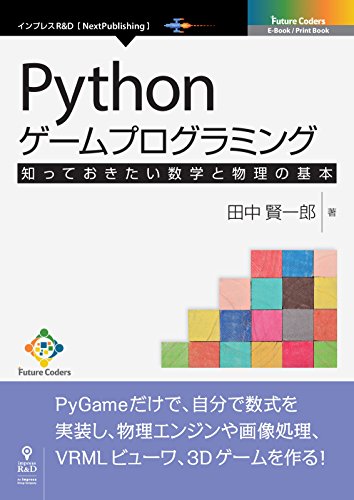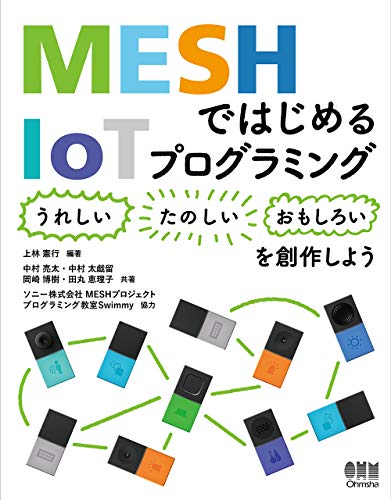以前から開発を進めているピープルカウンタ[1]で, 人物の検出にYOLOv3[2]を試してみたいと思い, Jetson Nanoを購入した.
前回は, ctypesを利用してpythonでD415の出力をYOLOv3を使って物体検知する方法について紹介したが, 2FPS程度でしか動作しなかったので, 今度はkeras-yolo3で物体検知する方法について紹介する.
関連記事:
・Jetson NanoでIntel RealSenseを試してみる(1)
・Jetson NanoでIntel RealSenseを試してみる(2)
・Jetson NanoでIntel RealSenseを試してみる(3)
・Jetson NanoでIntel RealSenseを試してみる(4)
1. 開発環境の構築
1.1 Tensorflowのインストール[3][4]
公式ドキュメントに沿ってインストールしていたら, ハマってしまった.
ハマりどころ:
(1) pip3 install -U pipしてはいけない.
pip3 install -U pip してしまうと, その後"cannot import name ‘main’ "というエラーが出る.
注) もし, 誤って実行してしまった場合は, 以下コマンドでリカバーしましょう.
$ sudo python3 -m pip uninstall pip $ sudo apt install python3-pip --reinstall
(2) 公式の方法でインストールできない.
公式の方法でインストールしようとすると, "requests.exceptions.HTTPError: 404 Client Error: Not found for url: ...."というエラーがでる.
sudo pip3 install --no-cache-dir --pre --extra-index-url https://developer.download.nvidia.com/compute/redist/jp/v42 tensorflow-gpu
1.2 Kerasのインストール[4]
以下の手順でkerasをインストールする.
$ sudo apt install libatlas-base-dev gfortran $ pip3 install -U cython $ pip3 install keras $ python3 >>> import keras >>> keras.__version__ '2.2.5' >>>
2. D415 + keras-yolo3
2.1 keras-yolo3準備
以下の手順でkeras-yolo3をクローンする.
$ git clone https://github.com/qqwweee/keras-yolo3
2.2 モデル変換
YOLOv3の学習済モデルを利用するにあたり, モデルの重みを変換する必要がある.
$ cd keras_yolo3 $ python3 convert.py yolov3-tiny.cfg <YOLOv3ディレクトリ>/weights/yolov3-tiny.weights model_data/yolov3-tiny.h5 (省略) Total params: 8,858,734 Trainable params: 8,852,366 Non-trainable params: 6,368 __________________________________________________________________________________________________ None Saved Keras model to model_data/yolov3-tiny.h5 Read 8858734 of 8858734.0 from Darknet weights.
2.3 コード修正
(1) yolo_video.py
Depthカメラモードを追加するために, 3か所修正する.
3c3 < from yolo import YOLO, detect_video --- > from yolo import YOLO, detect_video, detect_d415 50a51,55 > > parser.add_argument( > '--d415', default=False, action="store_true", > help='D415 color detection mode, will ignore all positional arguments' > ) 73a79,80 > elif FLAGS.d415: > detect_d415(YOLO(**vars(FLAGS)), FLAGS.input, FLAGS.output)
(2) yolo.py
D415の出力で物体検知を行うように, detect_video関数を参考に, detect_d415関数を追加する.
def detect_d415(yolo, video_path, output_path=""): import pyrealsense2 as rs import cv2 WIDTH = 640 HEIGHT = 480 FPS = 15 OUTPUT_VIDEO_FILE = 'outout.avi' isOutput = True if isOutput: fourcc = cv2.VideoWriter_fourcc(*'DIVX') out = cv2.VideoWriter(OUTPUT_VIDEO_FILE, fourcc, FPS, (WIDTH, HEIGHT)) accum_time = 0 curr_fps = 0 fps = "FPS: ??" # Depthカメラの初期設定 pipeline = rs.pipeline() config = rs.config() config.enable_stream(rs.stream.color, WIDTH, HEIGHT, rs.format.bgr8, FPS) # ストリーミング開始 profile = pipeline.start(config) prev_time = timer() while True: # フレーム待ち frames = pipeline.wait_for_frames() color_frame = frames.get_color_frame() if not color_frame: continue # YOLOv3で物体検出 image = np.asanyarray(color_frame.get_data()) image = Image.fromarray(image) image = yolo.detect_image(image) result = np.asarray(image) curr_time = timer() exec_time = curr_time - prev_time prev_time = curr_time accum_time = accum_time + exec_time curr_fps = curr_fps + 1 if accum_time > 1: accum_time = accum_time - 1 fps = "FPS: " + str(curr_fps) curr_fps = 0 cv2.putText(result, text=fps, org=(3, 15), fontFace=cv2.FONT_HERSHEY_SIMPLEX, fontScale=0.50, color=(255, 0, 0), thickness=2) cv2.namedWindow("result", cv2.WINDOW_NORMAL) cv2.imshow("result", result) if isOutput: out.write(result) if cv2.waitKey(1) & 0xFF == ord('q'): break yolo.close_session()
また, モデルやアンカー情報の指定を変更する.
23,24c23,24 < "model_path": 'model_data/yolo.h5', < "anchors_path": 'model_data/yolo_anchors.txt', --- > "model_path": 'model_data/yolov3-tiny.h5', > "anchors_path": 'model_data/tiny_yolo_anchors.txt',
2.4 動作確認
こちらも一応動作したが, フレーム毎の処理時間は250-370msかかっており, 3FPS程度しかでない.
$ python3 yolo_video.py --d415

当初の想定よりは処理がだいぶ遅い.
実行時のログを見ていると, 少し気になるメッセージも...
2019-09-03 23:08:42.128125: E tensorflow/core/grappler/optimizers/meta_optimizer.cc:525] remapper failed: Invalid argument: Subshape must have computed start >= end since stride is negative, but is 0 and 2 (computed from start 0 and end 9223372036854775807 over shape with rank 2 and stride-1)
2019-09-03 23:08:53.888316: W tensorflow/core/common_runtime/bfc_allocator.cc:237] Allocator (GPU_0_bfc) ran out of memory trying to allocate 1.14GiB with freed_by_count=0. The caller indicates that this is not a failure, but may mean that there could be performance gains if more memory were available.
どうも, GPUのメモリにデータがのりきらないようだ...
ピープルカウンタでは, 今のところグレースケールで処理し, 検出対象は人物だけなので, モデルサイズはもっと小さくできると思うので, 早めにDepth画像で人物検出をやってみよう.
あと, Jetson Nanoはデフォルトだと5W, 2コアモードだとか.
最大パワー10W, 4コアモードにすれば少なくとも1.5倍くらいは高速になるはず.
こちらも, ちゃんと調べて試してみよう.
---
参照URL:
[1] ピープルカウンタを考えてみる(1) ~ (5)
[2] YOLO: Real-Time Object Detection
[3] TensorFlow For Jetson Platform || Deep Learning Frameworks Documentation
[4] Jetson Nanoでディープラーニング

|